For 0.11.0

Running Quality Control (QC) Reports
PHAT makes use of the fantastic FastQC to run QC reports for read files.
To run a QC report for a read file, click the “QC” button on the toolbar.
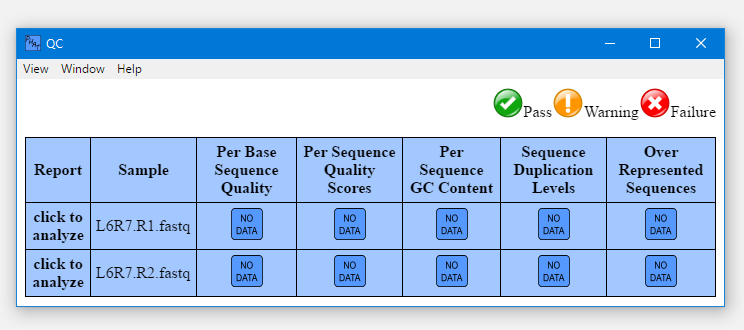
Click “Click to Analyze” beside the name of the file that you want to run the report for. This may take some time depending on the size of the file. When the report is complete, the rows for the file in question will change to show an icon indicating whether the test was a success, had a warning or failed.
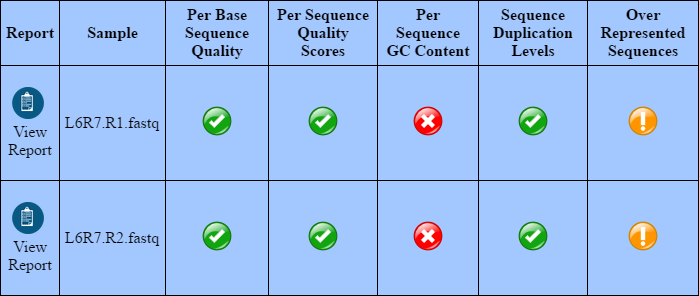
Click on “View Report” to view the report in full. See FastQC’s documentation for more information.
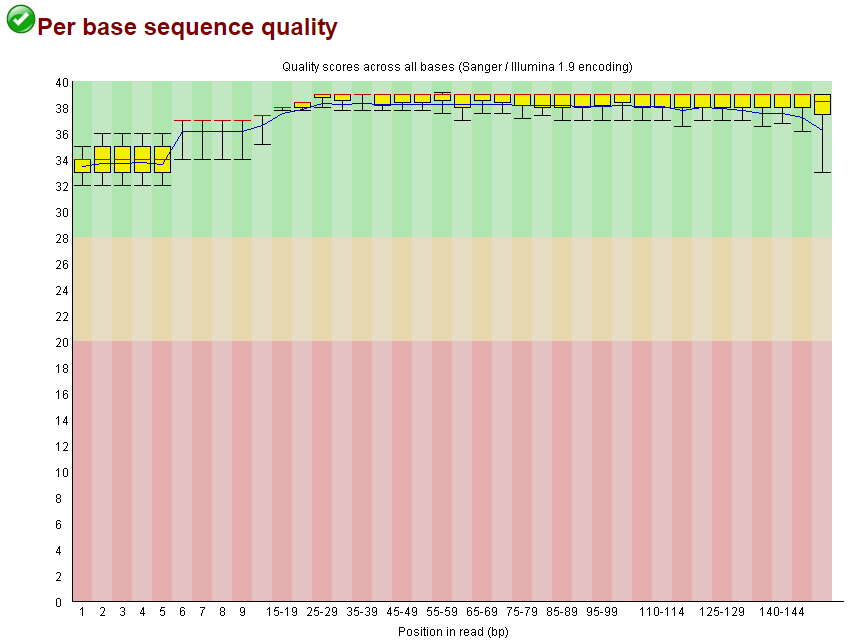
About QC Reports
PHAT makes use of a modifed version of FastQC. It, as well as more details can be found here.
See: QC report class, QC report parser, generate QC report operation